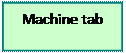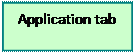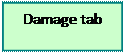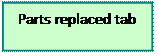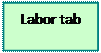MANAGEMENT
CLAIMS UNDER THE WARRANTY
INSERTING A NEW
CLAIM UNDER WARRANTY:
Click with left mouse button on the menu item " Requests for
warranty service ", click on " New request " .
A blank form appear
for the insertion of a new claim under warranty.
General notes :
• When the mouse symbol appears at the beginning of the header, the
correspondent field opens by double clicking of the left mouse button.
• All data marked with an “ * ” at the right end
corner are mandatory fields.
• All fields including a date show a calendar to select the date.
IMPORTANT: AS FIRST OPERATION, PLEASE FILL IN THE
FIELD SHOWING THE ENGINE SERIAL NUMBER

The page is composed of a top part divided into two
sections, a central body composed with various tabs (Machine, Application,
etc..) and a bottom portion.
On top left side the name of the company associated with the account in usage
will appear.
In the right part of the header, please introduce the information related to the end user of
the machine equipped with the VM engine .
In the bottom of the page, please introduce summary information relating to:
• "Name of claims requester"
• "Name and address of the workshop/operator who carried out the
intervention.
The " Total amount" will be automatically
calculated from WCL , after the complete introduction of data in the other
tabs.
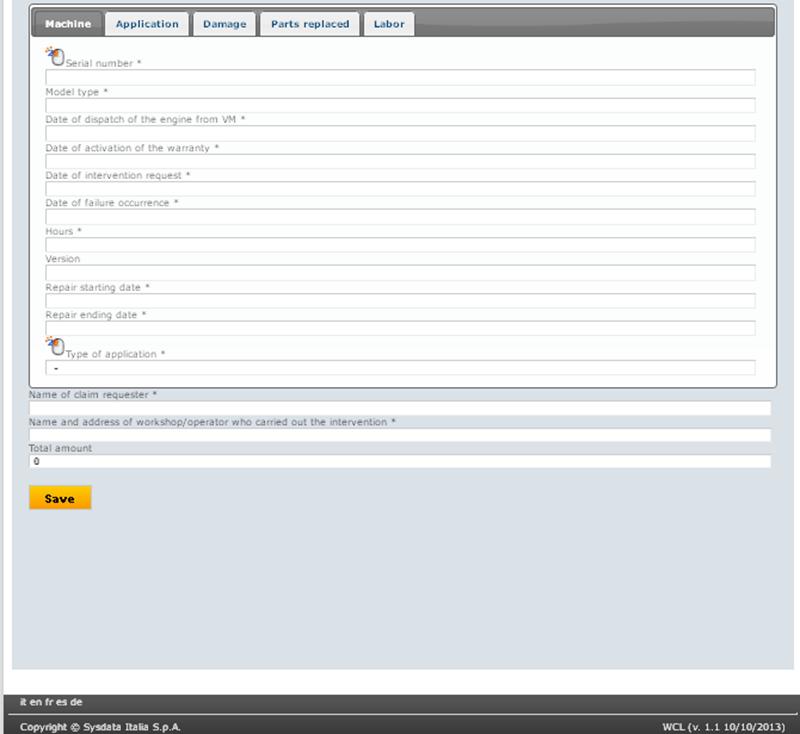
In the middle of the page there are the following tabs: