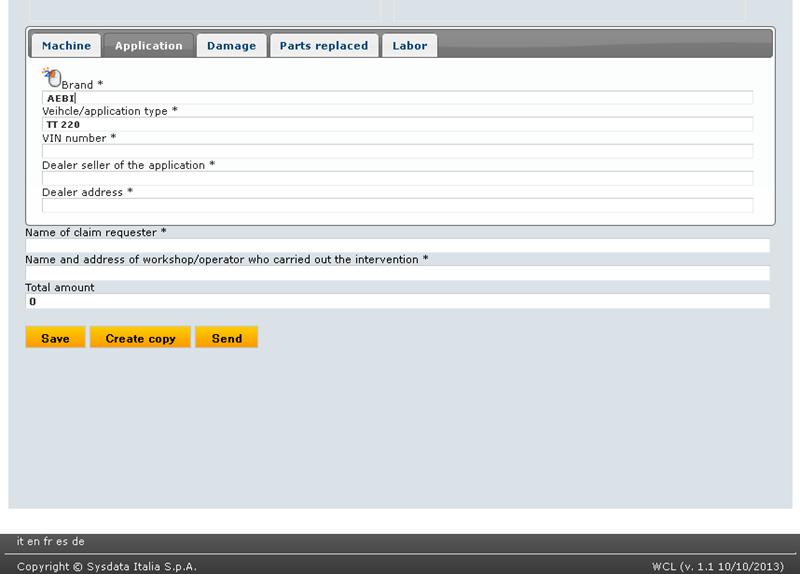MANAGEMENT
CLAIMS UNDER THE WARRANTY
APPLICATION TAB:
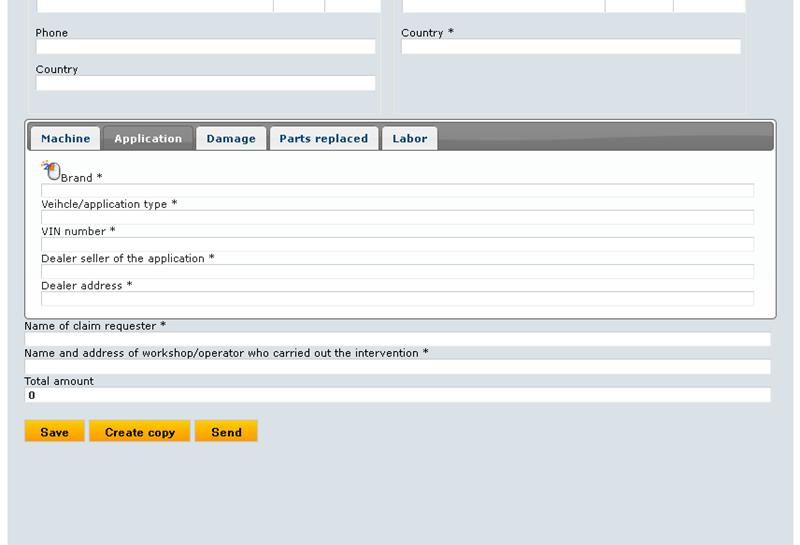
Double click into the field brand and select from
the list table the brand of vehicle. Type within the field “brand” the brand
corresponding to the vehicle in object or click on the search button for a
curtain menu.
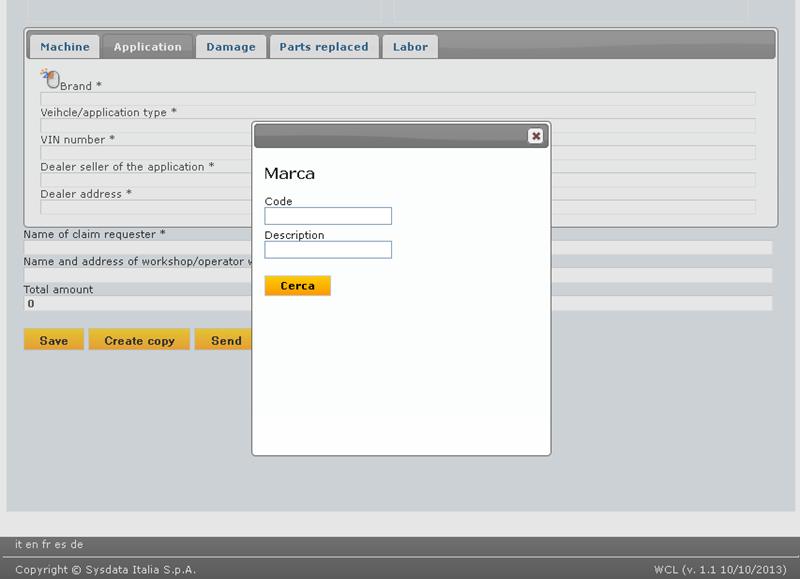
From the list of results, double-click
on the correct brand.
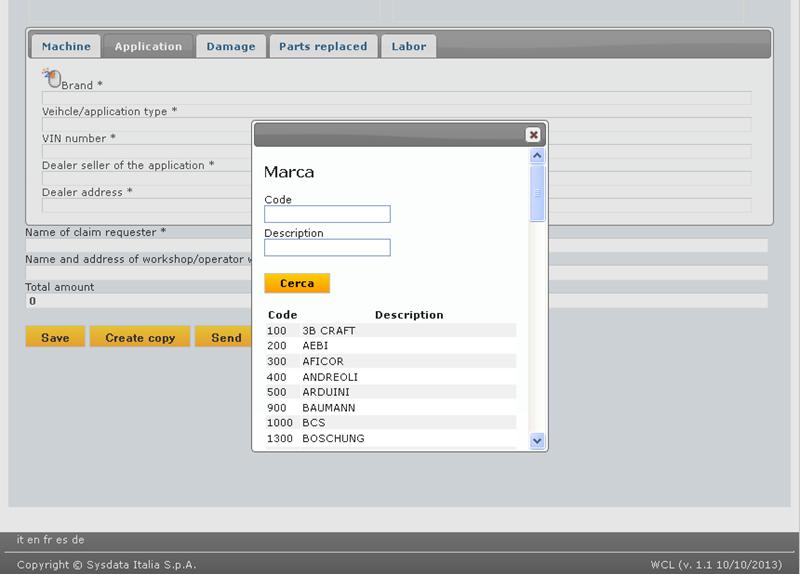
A list of the "types model
vehicle" provided for the selected brand will appear.
Scroll down the list and then double click the type of vehicle on request.
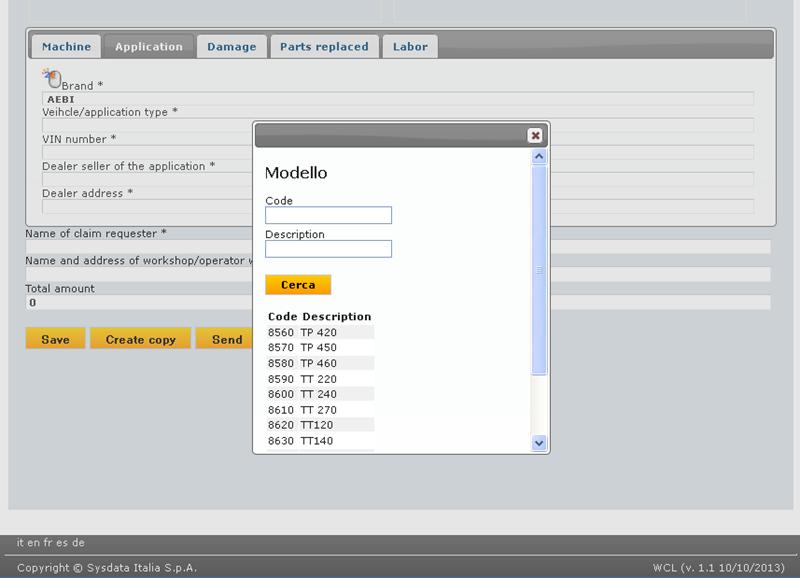
The brand and
type selected will be displayed in the application tab as per the following
example
Caution: The data recorded
in the warranty activation card (if available) are prioritary on the othe data
possibly filled in by the user.
Important: All fields in “Application tab” are mandatory. The
user must compile all of them.