
HOW TO CREATE A NEW USER
Click on
"Create account"
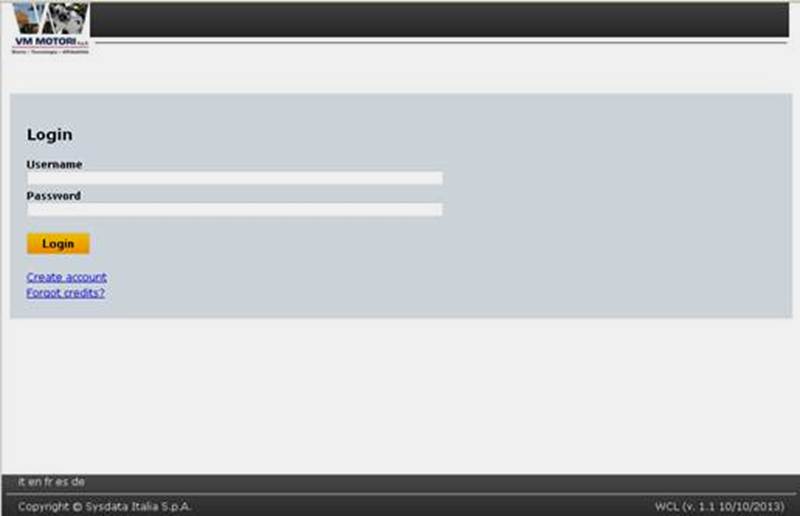
Fill
in the form below with your credentials.
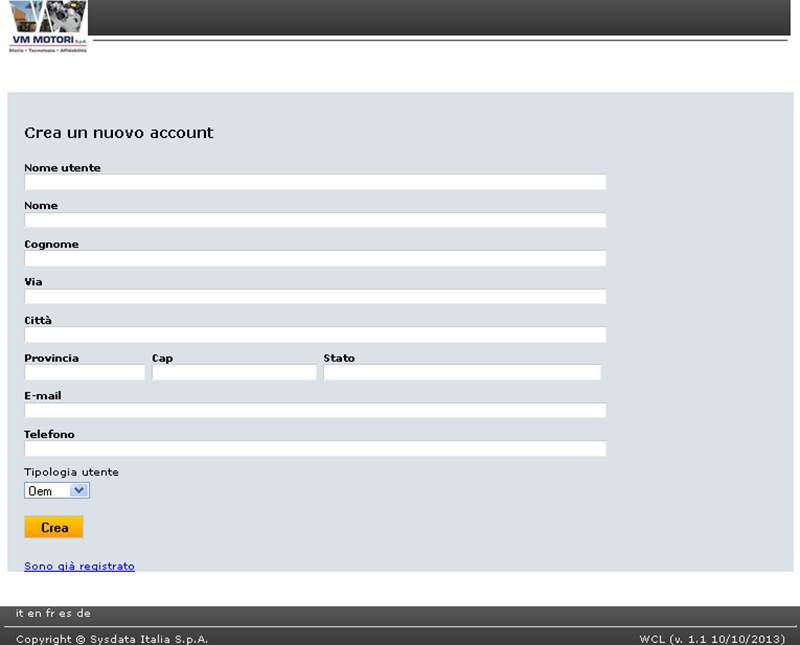
Fill the form and select the user type from list : OEM, DEALER, SERVICE .
Please click on “Create” button and wait for the reply message on the screen
that confirms the proper creation of the account.
See example below:
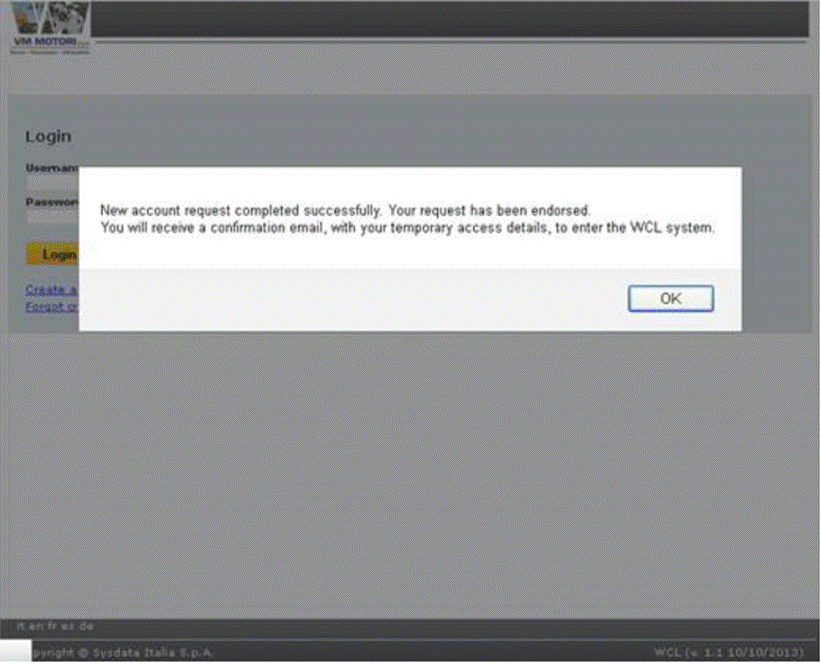
Only after receiving an e-mail from the system, the
user can start a WCL section, logging warranty cards and/or warranties claim
forms, in accordance to credentials assigned to the user VM technical support.

As soon as the
user has received the message confirming the activation, he/she must access the
software WCL and change the temporary password with the
definitive password that he/she has choosen.